Hi all!
Fans and friends asked help to buy the "VAMPS LIVE 2014 Digital Photo Collection", so I made up this kind of tutorial. It's EASIER than you think and it cost just a couple of coffee. So, don't be scared just because it's all in Japanese, I'll show you step by step! :) If by the end of this you still have questions, don't hesitate to ask down here or
HERE ok?
1) Click on the link here:
http://www.ebookjapan.jp/ebj/special/vamps/index.asp
2) There click on the RED button/link. (the yellow is only a preview of 7 pages)
3a) With a mobile/tablet you'll find the image above, so scroll down to the page and next to "Vamps Live 2014", click on the BLUE button.
3b) with a PC it's the same, scroll down and click on the BLUE button.
Now you have to register to the site. Mail, password and easy things like that.
4) Click on the RED button.
5) Write your email (they will send a confirmation number, so use one that you have access to!) and then click on the GREEN button.
6) Search for the 4 code NUMBER in your email
7) Type/past the number in the first blanket
►Pick a nickname (less then 16 characters)
►Then you see your mail
►Type your password (pick one) in the first of the two blanket and re-type it just below.
USE ONLY THE NORMAL ALPHABET, not symbols.
►In the hint for the password pick one randomly from the drop-down menu (NOT the first!), and type below an EASY name that you'll remember (example the name of your fish, cat, etc...) less than 15 characters!
►Write your name/surname.
►Your birthday: Year, Month, Day.
►Click on male or female.
►The next the city where you live, again PICK ONE from the drop-down menu (not the first!)
►These 2 are for offerings and newsletter. I suggest to turn them down by clicking on the SECOND option on both.
8) Scroll down, click on the circle that confirm that you read and accept all their rules, and then click on the GREEN button.
9) It SHOULD be all ok, so in the next page you'll see all your info in Japanese, click again on the GREEN button. (if not, and you see a red message, turn back clicking the grey button at the end of the page!)
Sign up done!
10) The page will be automatically back on Vamps collection, click on the BLUE button that will turn GREY, click on it again.
11) The item is in your wishlist, click on the RED button to add it to the basket.
11) Click on the FIRST of the two RED button.
12) click on the last of the 2 button (it should be blue or red again)
13) here you'll find what you have 500 point (not sure about this), scroll down to click on the GREY button.
14) It's already selected "Visa/Mastercard/Maestro..." so NO NEED to change it.
Scroll down and click on the GREY button.
There you will need to type your credit card number as well as the expiration date and click on the button on the RIGHT.
15) Click on the BLUE line where it says "app store" (or Android, or Windows Phone. I have apple but with android and Windows phone I'm almost sure it's the same!). You will need to download their app to see the photos, it's 100% free, as you can see:
The photo above is the view if you're downloading with a computer (I guess it's the same there too!) You have to click on the RED button and install it.
DONE? Good.
Now you have to download the photobook you just bought INSIDE the app to see it.

16) BACK to internet where you were before:
Click on the FIRST of the two RED button, if the app is downloaded correctly it will open automatically.
17) When you open it, you'll find 2 pages with their rules and explanations, so just scroll down and click on the GREEN button for 2 times. Then the app is done and you'll see something like this:
18) You have to click exactly on the (1) in the image above and then confirm clicking on the right (2)
19) Now you have to Log-in with the same mail/password that you used to buy the collection.
The page will change and they will ask you to confirm, so click TWO times on the "OK" in the messages.
20) After that click on the BLUE sign on the TOP RIGHT.
21) now download the photobook:
click on the top right again (1)
Click on the (2) and it will become green, then you'll see the collection there, click on it (3).
22) click on DOWNLOAD (the middle one)
and wait a minute or two for it to download:
LAST ONE! Click back on your devices and you will see that (1) that means you have downloaded 1 thing. Click on the album to watch it!
ENJOY!!! :)
So, it wasn't so difficult, was it? *laugh*
If there's anything you don't understand, just tell me. (use the number, send me a screen, whatever!)
I really hope this was useful!!
Thanks to everyone who read it! :)
-Lu-
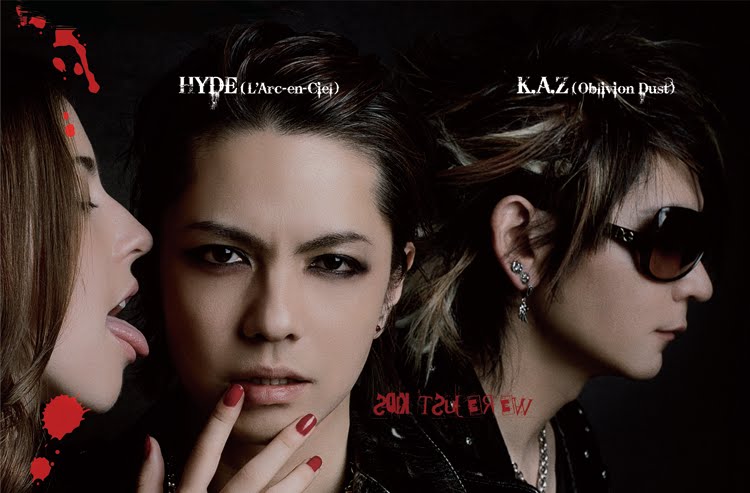















0 comments:
Post a Comment